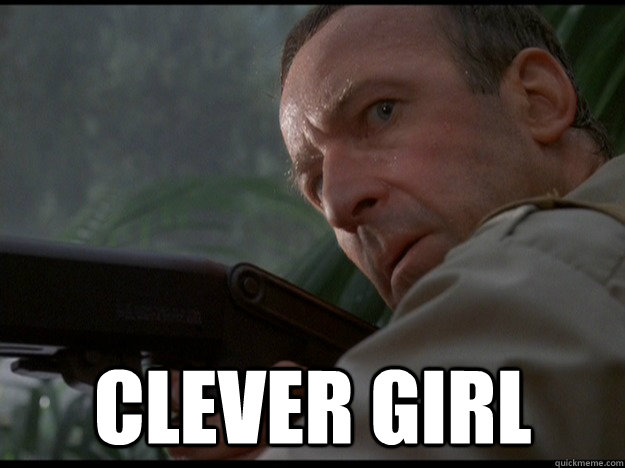Report - Current Bugs and Issues
Re: Report - Current Bugs and Issues
For human at least if you drag weapons onto the battleship picture they don't lock on, but they do lock on to locations if the ship was strait up and down not on a 45 degree angle.
- sven
- Site Admin
- Posts: 1624
- Joined: Sat Jan 31, 2015 10:24 pm
- Location: British Columbia, Canada
- Contact:
Re: Report - Current Bugs and Issues
Oh, opps. That's an art-asset configuration error -- any ships with interactable weapon mounts are supposed to show at a 90 degree orientation in the ship designer. But, some ships (like the human BB and ashdar BC) are rotated by 45 in many of the other UI panes. Um, those ships should never be rotated in this pane, however. Give me a minute...evil713 wrote:For human at least if you drag weapons onto the battleship picture they don't lock on, but they do lock on to locations if the ship was strait up and down not on a 45 degree angle.
edit: Should be fixed as of r14479 (currently on 'dev'). Thanks for reporting this one
Re: Report - Current Bugs and Issues
Build r14486 (01/08/2016)
Fired the game up on the MediaPC today to check out behavior, looks like the disco-ball suns are back again. Eventually, in game, found that Red Giants and Blue Giants appeared to look fine and other stars did not. Unit is an AMD A10-6800k APU, Windows 8.1, 8 gigs of ram, 240 gig SSD.
Went through race selection (looks good by the way), each race page took several seconds to load, during which the UI froze and planets stopped spinning in the background. Once a race had been clicked on, going back to it was effectively instant. Only that first load was slow. Exiting, relaunching, going to race selection again, they continued to be not-slow. Some sort of cache being built?
Fired it up on my main gaming PC, stars look fine. The short UI freeze reproduced there as well, exactly as above. i7-4770, Radeon HD7850, Windows 8.1, 16 gigs of ram, 240 gig SSD.
Probably already noted, copyright notice at the bottom still ranges to 2015.
Fired the game up on the MediaPC today to check out behavior, looks like the disco-ball suns are back again. Eventually, in game, found that Red Giants and Blue Giants appeared to look fine and other stars did not. Unit is an AMD A10-6800k APU, Windows 8.1, 8 gigs of ram, 240 gig SSD.
Went through race selection (looks good by the way), each race page took several seconds to load, during which the UI froze and planets stopped spinning in the background. Once a race had been clicked on, going back to it was effectively instant. Only that first load was slow. Exiting, relaunching, going to race selection again, they continued to be not-slow. Some sort of cache being built?
Fired it up on my main gaming PC, stars look fine. The short UI freeze reproduced there as well, exactly as above. i7-4770, Radeon HD7850, Windows 8.1, 16 gigs of ram, 240 gig SSD.
Probably already noted, copyright notice at the bottom still ranges to 2015.
- sven
- Site Admin
- Posts: 1624
- Joined: Sat Jan 31, 2015 10:24 pm
- Location: British Columbia, Canada
- Contact:
Re: Report - Current Bugs and Issues
Hey mharmless -- good to have you back 

I'd worried these might reappear as a result of the edits I made to the shaders a while back. I'll need to dig out some of my AMD test hardware, see if I can re-replicate these.mharmless wrote: Fired the game up on the MediaPC today to check out behavior, looks like the disco-ball suns are back again. Eventually, in game, found that Red Giants and Blue Giants appeared to look fine and other stars did not. Unit is an AMD A10-6800k APU, Windows 8.1, 8 gigs of ram, 240 gig SSD.
There's an art asset cache that should be built on install (takes about 30 minutes from a clean install) -- during which the updater will say "verifying assets". These sorts of pauses suggest that either 1) the updater didn't complete building the assets (either because it crashed, or because you closed it by hand). 2) The asset cache was built, but, it was marked as invalid for some reason (could be an OS/disk issues).mharmless wrote: Exiting, relaunching, going to race selection again, they continued to be not-slow. Some sort of cache being built?
Oppsmharmless wrote:Probably already noted, copyright notice at the bottom still ranges to 2015.
Re: Report - Current Bugs and Issues
Good to be back 
Build r14486 (01/08/2016)
There might be more going on with the AMD cards. In my current game (Human, of course. I got 99 stars but ol' Sol ain't one), I see two graphics issues if I let it sit in the 'Choose Production' subscreen for a little while. First, white triangle flashes occasionally. The triangles happen on the right hand side of the subscreen, and are always fully contained in the subscreen. The triangles almost always incorporate the bottom right corner, and I've never seen them use the top left corner. The second is graphics corruption in the text inside that subscreen; the 'Improvement Slots Full' or 'Requires Additional Orbital Infrastructure' text. Both glitches happen in both windowed and full screen modes, on my primary gaming PC. Exiting, returning, loading the save, graphics issues will be present. EDIT: To be clear, the glitches are short temporary flashes of 'wrongness'.
I tried reproducing this with new games, and it does not reproduce. I don't remember seeing it until the game had been going awhile, so there might be some ship graphic or something needed to make it happen.
Went over to the projector to try to reproduce it there with this save, and see that a new build pushed out since I launched the game earlier this afternoon, and it obsoletes the old saves. I'll start another 99 star human game and see if it happens again. I am unable to attach the save, it is 2,965 kb RARed. Hit the upload logs button in game, says 'game_712'. I'm assuming that's the same difference as my saves, and no need to be attaching compressed saves anymore?
Other things:
-'Missing Info[Swamp World]' when clicking on that world type via Gremak colonists.
-'Missing Climate text for "swamp"' when clicking on the swamp climate zone.
-Gremak background information text has a typo in paragraph 3 'These remegades exist' instead of 'These renegades exist'.
-Marauder Battlecruisers are incredibly powerful and they have literally dozens of them per world. They are the second largest empire, behind my own, seem to be keeping all other empires in check, and if they were to decide to actually attack me would easily crush me. Each battlecruiser can stand toe to toe with, and beat, two of my battleships. The six Railguns are practically unassailable. Was working on Doomstars to try to root them out, but new build so we'll see how that goes. Normal difficulty.
Build r14486 (01/08/2016)
There might be more going on with the AMD cards. In my current game (Human, of course. I got 99 stars but ol' Sol ain't one), I see two graphics issues if I let it sit in the 'Choose Production' subscreen for a little while. First, white triangle flashes occasionally. The triangles happen on the right hand side of the subscreen, and are always fully contained in the subscreen. The triangles almost always incorporate the bottom right corner, and I've never seen them use the top left corner. The second is graphics corruption in the text inside that subscreen; the 'Improvement Slots Full' or 'Requires Additional Orbital Infrastructure' text. Both glitches happen in both windowed and full screen modes, on my primary gaming PC. Exiting, returning, loading the save, graphics issues will be present. EDIT: To be clear, the glitches are short temporary flashes of 'wrongness'.
I tried reproducing this with new games, and it does not reproduce. I don't remember seeing it until the game had been going awhile, so there might be some ship graphic or something needed to make it happen.
Went over to the projector to try to reproduce it there with this save, and see that a new build pushed out since I launched the game earlier this afternoon, and it obsoletes the old saves. I'll start another 99 star human game and see if it happens again. I am unable to attach the save, it is 2,965 kb RARed. Hit the upload logs button in game, says 'game_712'. I'm assuming that's the same difference as my saves, and no need to be attaching compressed saves anymore?
Other things:
-'Missing Info[Swamp World]' when clicking on that world type via Gremak colonists.
-'Missing Climate text for "swamp"' when clicking on the swamp climate zone.
-Gremak background information text has a typo in paragraph 3 'These remegades exist' instead of 'These renegades exist'.
-Marauder Battlecruisers are incredibly powerful and they have literally dozens of them per world. They are the second largest empire, behind my own, seem to be keeping all other empires in check, and if they were to decide to actually attack me would easily crush me. Each battlecruiser can stand toe to toe with, and beat, two of my battleships. The six Railguns are practically unassailable. Was working on Doomstars to try to root them out, but new build so we'll see how that goes. Normal difficulty.
- sven
- Site Admin
- Posts: 1624
- Joined: Sat Jan 31, 2015 10:24 pm
- Location: British Columbia, Canada
- Contact:
Re: Report - Current Bugs and Issues
Just a quick FYI -- the new build is only posted to 'dev', if you open your updater, and switch back to stable, you'll be able to keep playing out the older saves.mharmless wrote: Went over to the projector to try to reproduce it there with this save, and see that a new build pushed out since I launched the game earlier this afternoon, and it obsoletes the old saves.
And honestly, that's what I'd recommend in this case, because the current 'dev' build includes a bleeding edge implementation of the new ground combat system, one that will, among other things, completely confuse the AI. Probably not worth banging on those features until at least Thursday-ish.
The current stable build, on the other hand, is, to the best of my knowledge, about as stable as anything we've ever had -- so any errors or quirks you find there are certainly worth noting.
- sven
- Site Admin
- Posts: 1624
- Joined: Sat Jan 31, 2015 10:24 pm
- Location: British Columbia, Canada
- Contact:
Re: Report - Current Bugs and Issues
Thanks for reporting this. It sounds like a "shader glitch" -- though not one I've ever seen. These kinds of things will sometimes happen even in well-maintained AAA titles -- the cruel truth is an older graphics card under high load will occasionally get a bit eccentric. Restarting the machine and letting your hardware cool down a little might fix it -- otherwise, the answer would probably be to turn down some of the shader settings -- though, in SiS, I've yet to add in the features that would let you do thismharmless wrote: There might be more going on with the AMD cards. In my current game (Human, of course. I got 99 stars but ol' Sol ain't one), I see two graphics issues if I let it sit in the 'Choose Production' subscreen for a little while. First, white triangle flashes occasionally. The triangles happen on the right hand side of the subscreen, and are always fully contained in the subscreen. The second is graphics corruption in the text inside that subscreen; the 'Improvement Slots Full' or 'Requires Additional Orbital Infrastructure' text. Both glitches happen in both windowed and full screen modes, on my primary gaming PC. Exiting, returning, loading the save, graphics issues will be present. EDIT: To be clear, the glitches are short temporary flashes of 'wrongness'.
That said, right now, the mid/late game rendering load is much higher than I'd like it to be. It's not unlikely that when I get around to optimizing those graphics routines, the occasional flickering you're seeing will go away.
Re: Report - Current Bugs and Issues
Edit: Also in build r14675 (01/31/16)
Looks like stable is r14486 still, so that save is usable. Loaded it up on the projector and haven't seen the triangle issue (just the disco suns).
The machine I'm getting the graphic corruption in production selection on is my primary gaming rig, graphics card is a Radeon HD 7850 2GB, from mid 2012 or so. Runs Fallout 4 without complaint at 1600x1200. Slightly better than the AMD R7 265 and Nvidia GTX 750 Ti. The next logical step up would be a R9 380 or better, about 50-60% more power for ~170 bucks.
Fired up GPU-Z to watch it while sitting in the production chooser, getting 38% GPU load, 1300 MB used, and 59 degrees C from the sensors while the flashing is triggering.
Found some recording software, OBS, and made a 25 second recording. The quality isn't great but it caught three of the white flashes while just chilling out on production selection. Video is here. Unlisted. Speaking of which, what are your thoughts on talking about, posting screenshots, and streaming at this point in the beta?
Looks like stable is r14486 still, so that save is usable. Loaded it up on the projector and haven't seen the triangle issue (just the disco suns).
The machine I'm getting the graphic corruption in production selection on is my primary gaming rig, graphics card is a Radeon HD 7850 2GB, from mid 2012 or so. Runs Fallout 4 without complaint at 1600x1200. Slightly better than the AMD R7 265 and Nvidia GTX 750 Ti. The next logical step up would be a R9 380 or better, about 50-60% more power for ~170 bucks.
Fired up GPU-Z to watch it while sitting in the production chooser, getting 38% GPU load, 1300 MB used, and 59 degrees C from the sensors while the flashing is triggering.
Found some recording software, OBS, and made a 25 second recording. The quality isn't great but it caught three of the white flashes while just chilling out on production selection. Video is here. Unlisted. Speaking of which, what are your thoughts on talking about, posting screenshots, and streaming at this point in the beta?
Last edited by mharmless on Fri Feb 05, 2016 4:36 am, edited 1 time in total.
- sven
- Site Admin
- Posts: 1624
- Joined: Sat Jan 31, 2015 10:24 pm
- Location: British Columbia, Canada
- Contact:
Re: Report - Current Bugs and Issues
Ok, well it looks like I need to retract my hypothesis about this being a load issue. I can't replicate the flickering on my Radeon HD 7000 (and on that card, the rendering load in this save is extreme -- the game's almost unplayable, running at about 2-4 FPS)mharmless wrote:Fired up GPU-Z to watch it while sitting in the production chooser, getting 38% GPU load, 1300 MB used, and 59 degrees C from the sensors while the flashing is triggering.
mharmless wrote:Found some recording software, OBS, and made a 25 second recording. The quality isn't great but it caught three of the white flashes while just chilling out on production selection. Video is here.
Thanks for catching those. It looks, basically, like something's going wrong while drawing the glowing UI frame -- a texture coordinate that's off or something. I'm still suspicious that this is some sort of AMD driver bug -- though if so, I wouldn't expect AMD to fix it anytime soon (OpenGL driver quirks aren't exactly a priority for them). I'm going to be reworking a lot of the UI drawing code prior to release, and the time to start looking for workarounds for minor issues like these is probably after I've done that graphics optimization pass. That said, if you notice that the issue is happening more frequently, or in other places, I'd appreciate hearing about it. Even if I'm not planning to fix it immediately, this is the kind of issue I'd like to keep an eye on.
We updated the "official" guidance around this a few months ago. Our position is now that sharing on social media, youtube, etc., is something we'd like to encourage.mharmless wrote:Speaking of which, what are your thoughts on talking about, posting screenshots, and streaming at this point in the beta?
Re: Report - Current Bugs and Issues
Build r14486 (01/08/2016)
Turrets visibly move around slightly after opening a design in the designer, depending on the presence of other turrets and their types.
Test platform was a human battleship, reactor + turrets only, all other hardpoints empty. After making the design, opening it in the editor causes visible movement of the turrets.
Lasers - Topmost and bottom two turrets move 'up' slightly.
Turbolaser - Turrets move 'down'.
Coilgun - Topmost and bottom two turrets move 'up' slightly, others move 'left'.
Force Lance - Topmost and bottom two turrets move 'up' slightly, others move 'left'.
After noticing this and testing it on the battleship, went to other designs to watch for it and observed the same basic behavior on the Carrier and Heavy Cruiser, but not on others. Detailed tests were only done on the battleship.
Battleship left and right spots (two center turrets in the list) do not adjust if alone. Top turret slot will graphically adjust upwards on its own, bottom one will adjust up and right on its own.
I was unable to get turrets to move during designing, only upon first opening of a design that already contains turrets.
Behavior is the same in windowed and full screen.
Behavior confirmed on second PC at a different resolution.
Adjustment is different depending on how many turrets are occupied. Sequence of shots here:
Test Battleship, one turret & engine. The baseline I worked from.
Test battleship, second turret. Opening this design will show the right side turret adjust towards the left.
Test battleship, third turret. Opening this design will show the right side turrent adjust towards the left, and the bottom turrets adjust up and left.
Test battleship, fourth turret. Opening this design will show the right side turret adjust left, the bottom turrets adjust up and left, and the top turrets adjust up.
Turrets visibly move around slightly after opening a design in the designer, depending on the presence of other turrets and their types.
Test platform was a human battleship, reactor + turrets only, all other hardpoints empty. After making the design, opening it in the editor causes visible movement of the turrets.
Lasers - Topmost and bottom two turrets move 'up' slightly.
Turbolaser - Turrets move 'down'.
Coilgun - Topmost and bottom two turrets move 'up' slightly, others move 'left'.
Force Lance - Topmost and bottom two turrets move 'up' slightly, others move 'left'.
After noticing this and testing it on the battleship, went to other designs to watch for it and observed the same basic behavior on the Carrier and Heavy Cruiser, but not on others. Detailed tests were only done on the battleship.
Battleship left and right spots (two center turrets in the list) do not adjust if alone. Top turret slot will graphically adjust upwards on its own, bottom one will adjust up and right on its own.
I was unable to get turrets to move during designing, only upon first opening of a design that already contains turrets.
Behavior is the same in windowed and full screen.
Behavior confirmed on second PC at a different resolution.
Adjustment is different depending on how many turrets are occupied. Sequence of shots here:
Test Battleship, one turret & engine. The baseline I worked from.
Test battleship, second turret. Opening this design will show the right side turret adjust towards the left.
Test battleship, third turret. Opening this design will show the right side turrent adjust towards the left, and the bottom turrets adjust up and left.
Test battleship, fourth turret. Opening this design will show the right side turret adjust left, the bottom turrets adjust up and left, and the top turrets adjust up.
- sven
- Site Admin
- Posts: 1624
- Joined: Sat Jan 31, 2015 10:24 pm
- Location: British Columbia, Canada
- Contact:
Re: Report - Current Bugs and Issues
This is a known issue that I, personally, find pretty annoying. I believe you're the first tester who's detail-oriented enough to have noticed it, howevermharmless wrote: Turrets visibly move around slightly after opening a design in the designer, depending on the presence of other turrets and their types.
The same sort of sub-pixel turret shifting will sometimes happen immediately after a ship completes a move animation from one part of the tactical map to another, or 1-2 frames after changing the tactical zoom level. (Basically, it's a sign that one of my graphics optimizations needs to be re-tuned a bit.)
The turret alignment shifts, like the FPS issues in large galaxy maps, should be fixed when I get around to that final graphics optimization pass.
Re: Report - Current Bugs and Issues
Build r14486 (01/08/2016)
'View Defenses' on an unclaimed world triggers a crash report.
Sent in as Game_714. Kazatel system, second planet. The planet has defenses but no owner. I believe it was previously owned by the Haduir, at least that was the population of the two occupied planets in the system.
Clicking on it triggers the crash in "planet_defense_designs.lua:122, attempt to index local 'empire' (a nil value)."
Colonizing the planet provides a defense module, using my own design.
Edit: Also, it was working on a 'Space Station*' already when colonized.
'View Defenses' on an unclaimed world triggers a crash report.
Sent in as Game_714. Kazatel system, second planet. The planet has defenses but no owner. I believe it was previously owned by the Haduir, at least that was the population of the two occupied planets in the system.
Clicking on it triggers the crash in "planet_defense_designs.lua:122, attempt to index local 'empire' (a nil value)."
Colonizing the planet provides a defense module, using my own design.
Edit: Also, it was working on a 'Space Station*' already when colonized.
Re: Report - Current Bugs and Issues
Build r14486 (01/08/2016)
Autocombat does not close on a planet while there are missiles in the fleet, eventually resulting in a tie.
If there are missiles in the fleet, the autocombat stands off and launches them at planetary defenses and will not close to use beam weapons. Including just one older ship design with torpedo or missile launchers will turn an autocombat victory into a tie. The entire fleet will refuse to close, even when the munitions have been expended, and will wait at standoff until time expires.
Autocombat does not close on a planet while there are missiles in the fleet, eventually resulting in a tie.
If there are missiles in the fleet, the autocombat stands off and launches them at planetary defenses and will not close to use beam weapons. Including just one older ship design with torpedo or missile launchers will turn an autocombat victory into a tie. The entire fleet will refuse to close, even when the munitions have been expended, and will wait at standoff until time expires.
- sven
- Site Admin
- Posts: 1624
- Joined: Sat Jan 31, 2015 10:24 pm
- Location: British Columbia, Canada
- Contact:
Re: Report - Current Bugs and Issues
Would you upload the game where this happened (just via the options screen)? I've seen the issue happen intermittently myself, but, I thought I'd fixed itmharmless wrote:Build r14486 (01/08/2016)
Autocombat does not close on a planet while there are missiles in the fleet, eventually resulting in a tie.
Who is online
Users browsing this forum: Bing [Bot] and 10 guests