Page 1 of 3
Required system specs
Posted: Wed Feb 03, 2016 11:09 pm
by bjg
Is SiS suppose to work on Intel Q6600, 2 G RAM, ATI Radeon HD 2400 XT, Windows XP Pro?
I'm thinking about pre-ordering, and system requirements information in the FAQ is rather vague.
Re: Required system specs
Posted: Wed Feb 03, 2016 11:19 pm
by Arioch
Those specs look to me like they should be sufficient, but I'll let Sven have the final word on it.
I don't think we have an official minimum system requirement yet, as we're still adding functionality and there are parts of the engine that could be further optimized. I think the main limitations we've run into have to do with lack of texture memory on the built-in video chips, so if you have a proper dedicated video card you should be fine.
Re: Required system specs
Posted: Wed Feb 03, 2016 11:30 pm
by bjg
Arioch wrote:...if you have a proper dedicated video card you should be fine.
I was more worried about the Windows XP.
Re: Required system specs
Posted: Thu Feb 04, 2016 12:52 am
by sven
bjg wrote:Arioch wrote:...if you have a proper dedicated video card you should be fine.
I was more worried about the Windows XP.
One of the quirky things about SiS is that because the engine in written in OpenGL, rather than DirectX, video card matters more than OS. The game runs fine on XP with an NVIDIA Geforce 8800 GT (a mid-level gaming card from 2006), but, we're still having a fair number of compatibility problems (mostly related to texture memory use in larger games) that affect people on Intel Laptops that aren't more than a year or 2 old.
I've tested the game with an ATI Radeon HD 2400. It does run -- but, not well. The HD 2000 series was released in 2006, and a 10 year old ATI card is just on the cusp of what the engine can support. (When you get into that 2006-2008 range, NVidia hardware fares better than ATI cards -- the 8000 series Geforces are the same age as 2000 series Radeon HDs, but they run our effects shaders much faster.)
Before we release, I'll be adding some options to turn down the shader quality and texture resolutions, so, I suspect the release build of SiS will be pretty playable on your system, with appropriate graphics settings. I wouldn't be in a rush to buy your way into the beta though -- without the option to ramp down the graphics quality settings, you'd find the game very laggy.
Re: Required system specs
Posted: Thu Feb 04, 2016 4:30 am
by bjg
I've decided to test how laggy is it going to be. After all - this is not my last computer (I hope).
Well - it doesn't start. First it crashed at the end of installation (sis.exe was killed by the Windows, generated a .txt file the forum wont let me to attach). Than I try to run the sis.exe later it gives me a "Exception caught in WinMain" error:
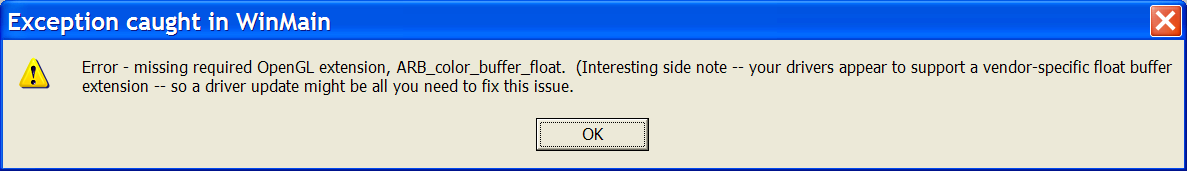
- sis_exe_start_error.png (17.32 KiB) Viewed 24896 times
Here is the driver information:
Driver Packaging Version 8.441-071128a-056751C-Lenovo
Provider ATI Technologies Inc.
2D Driver Version 6.14.10.6755
2D Driver File Path System/CurrentControlSet/Control/Video/{6A7DC169-EB7F-474D-8763-9BF0818FCCD5}/0000
Direct3D Version 6.14.10.0549
OpenGL Version 6.14.10.7166
Catalyst® Control Center Version 2007.1128.2241.40479
AIW/VIVO WDM Driver Version 6.14.10.6238
AIW/VIVO WDM SP Driver Version 6.14.10.6238
Here is the card information:
Graphics Card Manufacturer Powered by ATI
Graphics Chipset ATI Radeon HD 2400 XT
Device ID 94C1
Vendor 1002
Subsystem ID 2174
Subsystem Vendor ID 1458
Bus Type PCI Express
Current Bus Setting PCI Express x16
BIOS Version 010.059.000.003
BIOS Part Number 113-AB18903-101-GB
BIOS Date 2007/08/22
Memory Size 512 MB
Memory Type HyperMemory
Core Clock in MHz 650 MHz
Memory Clock in MHz 400 MHz
Primary Display Yes
Do you care to fix this or is my current system too old indeed?
Re: Required system specs
Posted: Thu Feb 04, 2016 4:32 am
by sven
bjg wrote:I've decided to test how laggy is it going to be. After all - this is not my last computer (I hope).
Well - it doesn't start. First it crashed at the end of installation (sis.exe was killed by the Windows, generated a .txt file the forum wont let me to attach). Than I try to run the sis.exe later it gives me a "Exception caught in WinMain" error:
sis_exe_start_error.png
Do you care to fix this or is my current system too old indeed?
I think I just sent you an email about this one. (The error showed up in my server logs as soon as your install failed.)
I suspect you need to update to the 2013 AMD legacy drivers -- which you should be able to download
here.
Re: Required system specs
Posted: Thu Feb 04, 2016 4:35 am
by sven
bjg wrote:
Catalyst® Control Center Version 2007.1128.2241.40479
This -- I suspect, is the core of the problem. You need a new version of the Radeon Catalyst drivers (the last one they put out was in 2013).
Re: Required system specs
Posted: Thu Feb 04, 2016 6:27 am
by bjg
Thanks for the email and replies. Updating to a driver from 2011 (using "Update Driver" from the device properties) had helped. The Catalyst Control Center stopped working after that and had to be uninstalled, but it's usefulness was unclear to me anyway.
SiS does start now (takes 2-3 minutes though). Main menu works (need a small delay between moving a mouse and clicking it). Will see how the rest goes.
Re: Required system specs
Posted: Thu Feb 04, 2016 9:04 am
by bjg
The full screen is not playable for me. It generates all sorts of crashes - with option to report, with option to generate a dump (about 700 meg), without any options (Alt-X only).
The windowed mode is functional (so far), but the window is quite small. Is there a way to make it bigger?
Re: Required system specs
Posted: Thu Feb 04, 2016 2:52 pm
by sven
bjg wrote:Thanks for the email and replies. Updating to a driver from 2011 (using "Update Driver" from the device properties) had helped. The Catalyst Control Center stopped working after that and had to be uninstalled, but it's usefulness was unclear to me anyway.
SiS does start now (takes 2-3 minutes though). Main menu works (need a small delay between moving a mouse and clicking it). Will see how the rest goes.
Hrm. I'm looking through your logs, and I suspect that there may still be some video driver issues. While Catalyst Control Center does indeed seem kinda useless, I believe AMD bundles all it's latest driver updates with it. I'd suggest giving the 2013 Catalyst Software Suite a shot, and seeing if that fixes the fullscreen issue.
Re: Required system specs
Posted: Thu Feb 04, 2016 4:21 pm
by bjg
Being an IT professional, I surprisingly don't like to mess with computers configuration too much. Changing the drivers back and forth is something I prefer to avoid.
Don't like full screen gaming anyway - because it's not my main activity. Is the request to make the window's size configurable so unreasonable? Or is it already there and I don't see it (resize doesn't seem to be allowed in the window's options)? Something like 1400x1050 (I have for some other game) or 1680x1050 (I have for DOSBox) would be very nice.
Re: Required system specs
Posted: Thu Feb 04, 2016 4:26 pm
by sven
bjg wrote:Being an IT professional, I surprisingly don't like to mess with computers configuration too much. Changing the drivers back and forth is something I prefer to avoid.
That's a fair position. My development machine has gone a bit eccentric, thanks to all the swapping around I've done with various drivers and video cards.
bjg wrote:Don't like full screen gaming anyway - because it's not my main activity. Is the request to make the window's size configurable so unreasonable? Or is it already there and I don't see it (resize doesn't seem to be allowed in the window's options)? Something like 1400x1050 (I have for some other game) or 1680x1050 (I have for DOSBox) would be very nice.
When you're in windowed mode, you should be able to drag around the edges of the window to resize it to just about any resolution (though it won't go any smaller than 640x480). The cursor won't change to the standard windows "resize" cursor, but, the functionality should be there.
Re: Required system specs
Posted: Thu Feb 04, 2016 5:19 pm
by bjg
It work, thanks for the tip. The cursor not changing had confused me.
Would be nice if the window (optionally) remembered it's last size (it doesn't). It's also would be nice to (optionally) return the "Maximize" button/action it's regular meaning (maximize window instead of go full screen).
Re: Required system specs
Posted: Thu Feb 04, 2016 5:22 pm
by bjg
It also would be nice if the minimized game stopped playing music (and consuming CPU, but the music itself is important enough).
Re: Required system specs
Posted: Thu Feb 04, 2016 7:49 pm
by bjg
OK, I have installed a Catalyst package from your link:
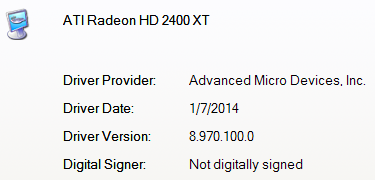
- radeon_driver.png (15.74 KiB) Viewed 24871 times
Choose not to install CCC nor Hydra.
Didn't help very much though. Here is an easily reproducible one: click "next turn", no new event happen (so you don't need to click anything else), click "next turn" again", game hangs, try clicking and hitting ESC, give up and click Alt-X, get an additional error:
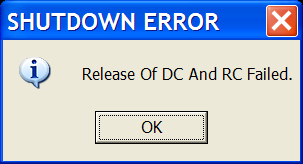
- sis_shutdown_error.png (10.94 KiB) Viewed 24871 times