sven wrote:
clicking X -> Yes/NO Dialog
Taskbar, close window -> Game exits without dialog
Alt+F4 -> Game exists without dialog
The theory being that if you're hitting alt+f4 or trying to close from the task bar, you're probably not doing it by accident so the Yes/No isn't necessary.
Closing by taskbar is definitely a conscious act =) Alt-F4 depends if Windows and I are on the same page what the current window is

At work I have 2 monitors and run several parallel sessions (putty, IDE, office stuff) and it still happens that a copy/paste keystroke hits the wrong window. But I don't see a problem, this probably an academic discussion.
(You sure know you are on the right track, when that is the level of "bugs" you get bothered about

)
Versions of this issue have been reported before. I think the "boundaries" you're noticing aren't really true boundaries, what's actually happening is probably that you've hit the maximum pan for your map, so the panning stops a certain distance outside the window. But, for a smaller window (or a bigger map) the "felt" areas would be bigger.
The core issue here is that I'm not really sure what the "correct" behaviors ought to be. If you're playing in windowed mode, you can start a drag-pan inside the window, then move the cursor outside the window, and the drag action will continue until you release the mouse button. If you're planing in a small window, this can be handy, and in other cases, I'm not certain it really hurts anything.
Catching the movement everywhere while clickdragging is fine. Feels natural, because it's an actual effort.
The edge panning feels different. If you have the time, could you do the following experiment?
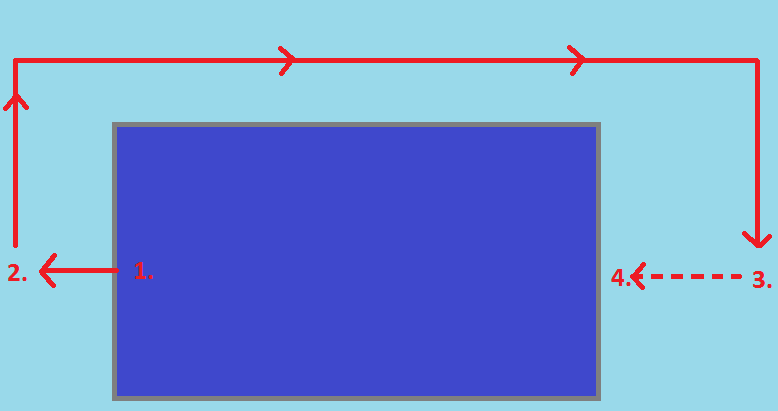
- Unbenannt2.png (7.31 KiB) Viewed 18493 times
In windowed mode, with enough desktop margin around the window.
1. Start on the middle of the screen and move the courser to the left. Notice when the map starts to pan. (for me: really close to border)
2. Move the courser further, outside the window. The map is probably still panning for a bit and hits left most position.
3. Move the courser outside the window to the other side.
4. Slowly move the courser from the right towards the game window. Notice when the map starts to pan. (for me: quite outside the border)
Thats what I mean that the scroll borders feels off.
(Bonus fun: instead left and right, try up and down, but put the game window faar away to the left or right. Panning on the Y axis works for any courser position on the X axis

)
But I admit, this is a gut feeling that this is wrong. If the boundaries would move completely inside the window, you would inadvertly pan while managing your planet report, confirming event bubbles, click next turn or accessing the top bar with the ressource summary.
So, no, I don't really have a clue what would be better

(except the Up/Down panning, thats silly to have it react even far far away from the game window

)