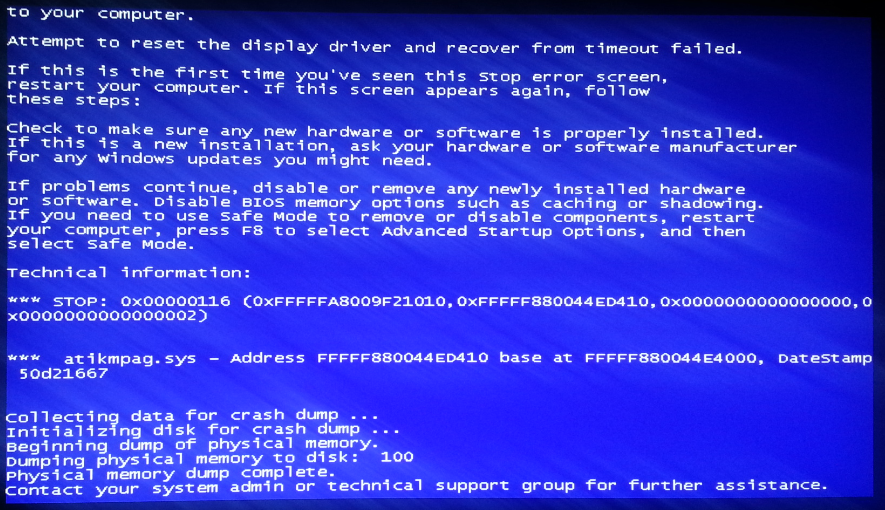Would you try selecting a planet in game then hitting ctrl+Y. That should jump you into a test screen that shows only a rendering of the selected planet. If the planet shader is causing excessive load on your card, the gpu stats while this screen is open would prove it. (Note that different planets may have varying shader costs, a ringed world, like Tendao or Rastaban II, is probably a good "worst case" test.)
Bingo! Showing my starting planet (big blue world) in all its glory, ramps up the GPU load and temperature.
Then I switched to fullscreen but saw not much increase. Wanted go back to windowed with Ctrl+Esc and the whole system crashed
I try to reproduce that, maybe just a fluke (not the first time the AMD driver randomly drags the whole OS into the abyss)
Edit: yeah, that was a fluke. Crash did not happen again
Updated my Driver to the latest version (which I lag behind, because it causes my display link devices in my cockpit to act up, until they adapt their drivers again)
Still high (up to 100%) workload while looking at nicely rendered planets =)
Edit2:
I played with the new drivers setting a bit.
Here is the funny thing: If I enforce vsync in the driver, the load in fullscreen mode goes next to nothing (like rest of the game).
In window mode (where vsync don't do anything) it goes up again. (Target frame rate in driver does nothing)